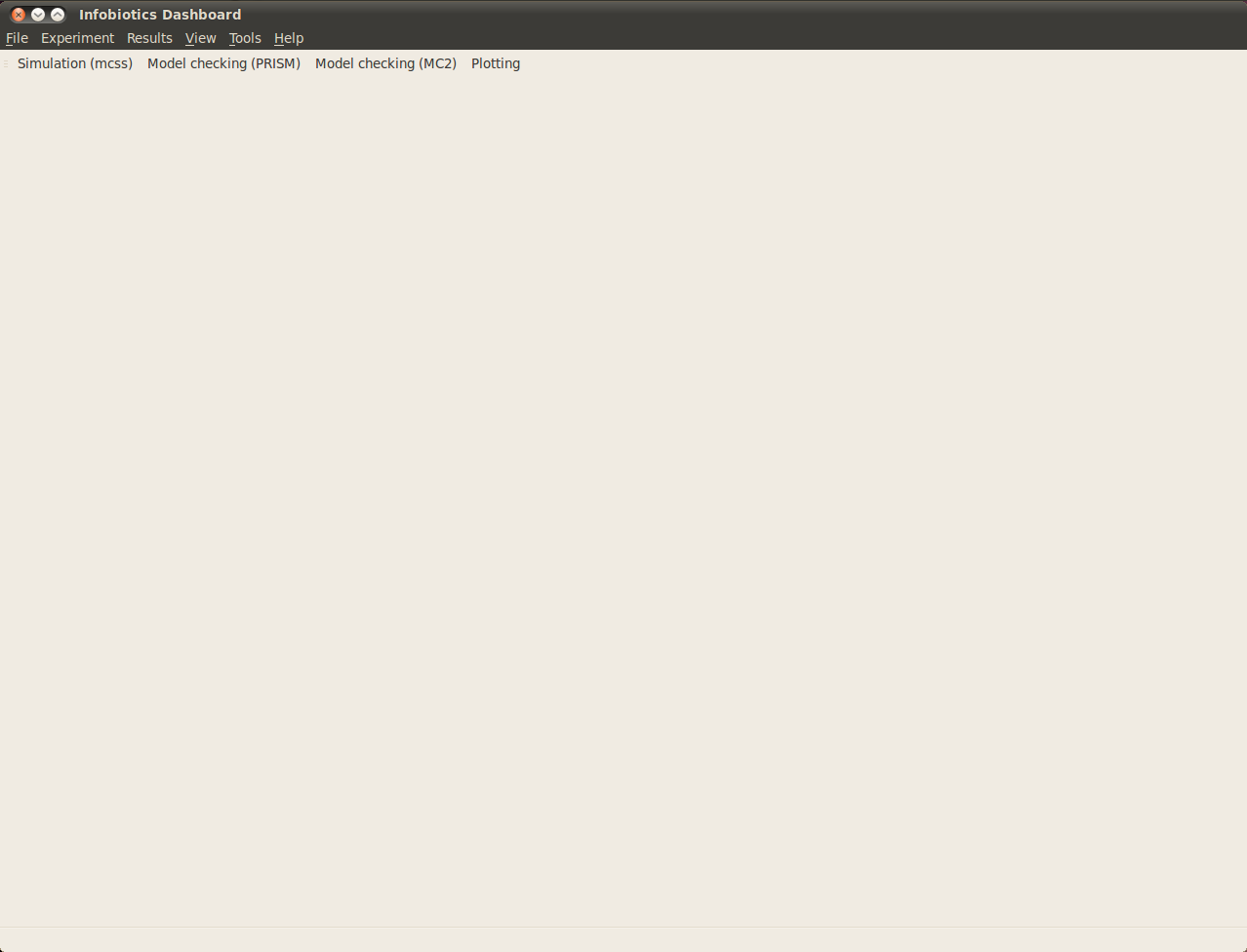Tutorials¶
The tutorials below will take you through the most important features of Infobiotics workbench using running examples to illustrate them. Infobiotics workbench is available for installation for a variety of platforms. Please download and install it from this link following the instructions provided.
Infobiotics workbench provides a user-friendly front-end allowing the modeller to specify cellular models, analyse and optimise them. Start the Infobiotics workbench by double clicking on the corresponding icon located on your desktop (Windows) or by choosing it from your Applications menu (Mac/Linux). The following window will appear.
The links below will guide you through the different features of our workbench. Video tutorials are available in each tutorial to show you how to use the different components integrated in the workbench.
For a complete description of the different components of Infobiotics Workbench please read our documentation.